
Top 5 Website Footer Design Examples: Best Practices & User Experience
A well-built website footer can be the quiet hero of your site, steering readers where they need to go after they finish the main page content. The website footer is the section located at the very bottom that sticks around on every page of your website, ready to offer essential information without making folks scroll to the bottom and then hike back to the top of your page. When visitors do reach that spot, they expect clear navigation, solid contact information, and tidy footer links. A good footer may also carry a privacy policy, a short call to action, and even a newsletter box that can help boost your seo while giving readers a friendly way to get in touch. In short, the footer section is another design element built to help users find information fast and wrap up the user experience on a high note. Stick around and you’ll see how five design examples from Apple, Shopify, Mailchimp, Moz, and CBC show what best practice really looks like—plus tips you can reuse to optimize your website footer and sharpen your website design skills.
Table of Contents
1. Apple.com – Navigation & Footer Links That Keep Visitors Moving
Apple.com’s website footer is a masterclass in order. The moment you hit the bottom of a web page, a dark bar in the footer opens up a tidy grid. Large headings echo the website navigation found in the header, while sub-items sit under them in a clear list of site links. That makes it easy to navigate your site without any guess-work.
What makes this type of footer shine is hierarchy. Big headings, reasonable font size, and concise anchor text create rock-solid flow. The footer includes contact information like a Canadian phone number and tidy social media icons, plus a tight copyright notice. A straightforward privacy policy sits at the end of a page so compliance never feels heavy.

Why this footer works
- Clear footer components grouped under bold labels make it simple to find information.
- Consistent styling across page footers keeps brand harmony.
- Global links help you navigate your website even from the bottom of your site.
- Minimal colour palette keeps focus on links to the company’s products, not fluff.
2. Shopify – Contact Information & Legal Information That Build Trust
Shopify’s website footer is widely viewed as the top website footer in e-commerce. Columns are labelled Products, Resources, Support, and Company, giving structure to critical footer elements. If you land on a product page on your website, it’s instantly clear where help lives.
Shopify’s footer that includes mailing address, direct phone number, and handy get in touch buttons covers compliance without clutter. Under Support you’ll spot the footer to find privacy policy and terms, refund rules, and other legal information—all in compact text. Below that sits the copyright symbol followed by the year and full copyright information. A grey line covers information like GDPR and cookies, rounding off trust signals.
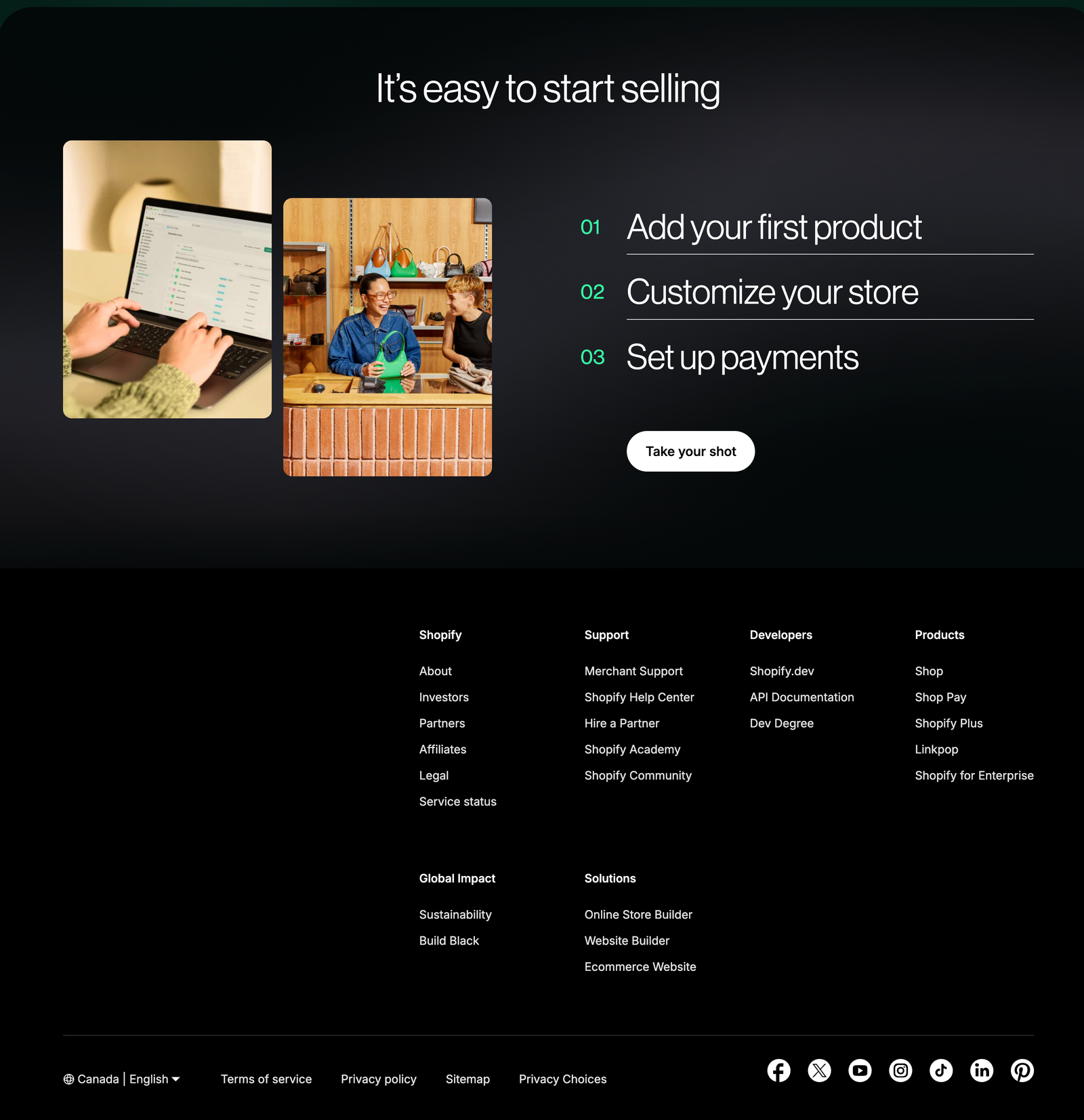
Footer features I steal from Shopify
- Contact information grouped by country keeps shoppers comfy.
- Legal blurb uses a smaller font size yet stays readable.
- Social media icons nestle beside a mini call to action that teases fresh digital content.
3. Mailchimp – Newsletter & Call to Action That Convert Quietly
Mailchimp’s website footer proves a footer is another smart place for conversion. A bright yellow bar asks readers to join the newsletter, making the CTA pop without stealing focus from main content.
Under that banner, Mailchimp lists elements like a slim sitemap, contact information, and social media icons. They also slot in legal information plus an accessibility note—showing how footers can help everyone.

The area of your site is coded with neat HTML, giving clear signals to the search engine. That tidy markup, paired with fast loading, is a quiet way to optimize your website footer. Bottom line: this footer design converts while staying friendly.
4. Moz – SEO Resources That Optimise Your Website Footer for Search Engine Wins
If your goal is to optimize your website for authority, pay attention to how Moz treats its website footer. The footer may look plain, yet it’s packed with seo best practice. Column one holds tool links, column two carries community goodies, and column three lists training. Each heading highlights relevant information for curious users.

They include in your footer a link for partner programs, and a short roadmap of services—each with crystal-clear wording. They even add a tiny RSS badge in the content at the very bottom for power users. Combined with a short privacy policy, it’s proof that search-friendly doesn’t have to mean spammy.
5. CBC.ca – Scroll-Friendly Footer Content for a Smooth User Experience
CBC.ca’s website footer understands that news readers often scroll all the way through long stories. When you finally appear at the bottom, the footer waits like a steady anchor. A muted background helps heavy text stand out, and colour-coded labels group shows, podcasts, and regions. On dense web pages, colour coding speeds up recognition.

The layout stacks into two columns on phones—proof that footers contain smart grouping, not just thinner text. Contact information, social media icons, and a fresh copyright notice are all there, tied up in one clean band.
FAQs
Why do I need a footer at all?
Think of the footer of a website as the last chance to serve visitors. It’s where footer components shine: quick navigation, contact information, and trust signals. When users make their way to the bottom, they expect to find answers within the footer—and they won’t forgive a dead end.
What should I include in my footer?
At minimum, include information such as your privacy policy, copyright notice, concise contact information, and short site links to important pages. Many brands add newsletter opt-ins, social media icons, and even a small FAQ to cover common asks.
How do I keep it tidy on mobile?
Use collapsible rows or simple icons so folks don’t have to scroll an extra kilometre. Remember: visitors reach the bottom of a webpage looking for quick answers—give them clarity, not clutter.
Does the footer affect SEO?
Absolutely. Structured links, proper headings, and descriptive labels can help search engine crawlers see relationships. Just keep anchor text natural and avoid stuffing—your goal is to help boost your seo, not game it.
Can I skip the copyright line?
You could, but why? One line with a copyright symbol, year, and brand sets clear ownership. It also shows you sweat the small stuff, and clients like that.
Key Takeaways
- Use the footer to reinforce website navigation and offer contact information up front.
- Keep footer links short, punchy, and grouped by topic; avoid dumping your whole sitemap down there.
- If you sell goods, surface legal information and shipping policies so no-one has to hunt.
- A focused call to action—often a newsletter invite—turns passive scrollers into leads.
- Add social media icons, but cap them at five to stop choice overload.
- Respect mobile: stack columns, bump font size, and test on small screens.
- Use structured HTML so page footers don’t confuse bots; that tiny fix can help boost your seo.
- Review your footer features once a quarter; stale links hurt cred.
- Remember that a trimmed, thoughtful website footer turns the bottom of the page into a final handshake.
With the right footer, the bottom of the page becomes a finishing touch that keeps website visitors coming back.









